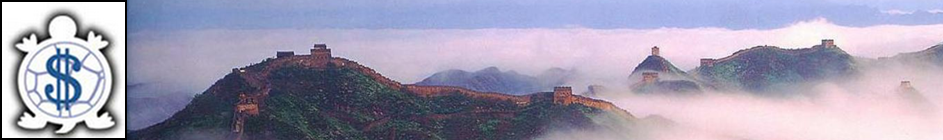It has been my very good fortune to meet and work with Bill Brower of insideedge.net, one of the best Tradestation programmers in the world. We’ve been working on a project to convert my best swing trade systems and unique market indicators into bullet-proof Tradestation code. When you add the power of Tradestation automation and Tradestation backtesting, you have a baseline set of strategies that prepare you to swing trade in either direction in any market condition, and which can be adapted to meet your own personal objectives and beliefs.
Bundle pricing:
- Bundle 1: $4000
- Bundle 2: $4000
- Bundle 3: $5000
- Package Discounts:
- 2nd bundle, -$1000
- 3rd bundle, -$2000
Bundle 1: 7 swing trade systems, trade framing and reward:risk estimation:
Traders looking to jumpstart their shorter term trading systems will be interested in Bundle 1, which features 7 of my best swing trade systems, my techniques for estimating reward: risk ratios, and my comprehensive “trade framing” technique. Bill has included the “continuation pattern” which can be toggled on or off for each of the swing trade systems, which enables the trader to stay with a swing trade that is successfully growing into a long term trade.
Bill’s code allows you to take advantage of Tradestation’s Radar screen to quickly sort and prioritize the best trading ideas in seconds. He links the Radar Screen to live chart windows that allow you to see the automatically-framed trades on familiar charts in the time frame you prefer to operate in. He’s designed each strategy implementation to allow for adapting parameters so your systems can stay-tuned with changes in the market.
Tradestation Bundle 1 contents and demo videos:
- KL_Mod1_Part1_1280 http://www.youtube.com/watch?v=wA0YjKS1OSg
- KL_Mod1_Part2_1280 http://www.youtube.com/watch?v=RAHKSrOY2dg
- KL_Mod1_Part3_1280 http://www.youtube.com/watch?v=ji1qOEx3V4A
- KL_Mod1_Part4_1280 http://www.youtube.com/watch?v=_QcS8Me5ny8
- KL_Mod1_Part5_1280 http://www.youtube.com/watch?v=XJc9adcaEmU
Tortoise Trade Station Project: Bundle 1 packing list
- System designer: Ken Long: longke@yahoo.com
- TS programmer: Bill Brower: 1000mileman@gmail.com
STRATEGIES:
|
|
| KL_551W | 551w trading system, with variable parameters |
| KL_5DD | 5 Days Down trading system, with variable parameters |
| KL_Channeling | Channeling trading system, with variable parameters |
| KL_OverReaction | Overreaction trading system, with variable parameters |
| KL_TripleScreen | Triple Screen trading system, with variable parameters |
| KL_Washout | Washout trading system, with variable parameters |
| KL_Setups | (compiles the systems whose signals have fired) |
| Continuation pattern | Code embedded in each strategy module, that can be toggled on/off that will check to see if there is a continuation pattern available after a successful trade that is starting to resume its move up |
| INDICATORS (these are indicators from the strategies that are plotted on TS charts | |
| KL_551W | Posts the trading system parameters on live charts |
| KL_5DD | Posts the trading system parameters on live charts |
| KL_Channeling | Posts the trading system parameters on live charts (and exit signals when backtesting) |
| KL_ Frame | this is the “autoframer” that constructs and plots the mechanical trade frame for green zone trading; incorporates rangestat |
| KL_GapStat_RS | this computes the 30 day pattern of gap size and direction and subsequent follow thru, that we currently display for SPY on the daily email; a very powerful idea. It populates columns in Radar Screen |
| KL_GapStat2_RS | this computes the daily gapstat, used for computing overnight risk levels, and populates columns in Radar Screen |
| KL_OverReaction | Posts the trading system parameters on live charts |
| KL_NDX | Displays the Tortoise NDX indicator on live charts, with variable parameters for defining Overbought/Oversold |
| KL_Setups_Chart | Code for connecting Radar Screen signals to live chart displays |
| KL_Setups_RS | Is the code for alerting you in radar Screen if any of the patterns have fired |
| KL_TripleScreen | Posts the trading system parameters on live charts |
| KL_UltimateEntryPlus | This uses the initial risk to compute a ladder of 1R, 2R, 3R profit targets |
| KL_Washout | Posts the trading system parameters on live charts |
| KL_WMB | Posts the indicator rules when they fire on live charts |
| KL_WMB_RS | a 7th strategy, looks for daily charts that meet WMB criteria |
Bundle 2: 6 unique market classification indicators:
To find an edge in the market you have to look at the market in ways that other traders aren’t; otherwise you are always moving with the herd. The 6 indicators in bundle 2 provide a statistics-based framework of describing the current state of the market over time. They let you compare an instrument’s behavior through time, or against a population of interest, or in comparison to the market itself.
Bill’s code allows you to vary the baseline parameters so that you have indicators that are tuned to your style of trading. The indicators help find what may be key turning points and allow you to estimate the potential size of subsequent moves.
- Introduction http://www.youtube.com/watch?v=8uj2Qm_TgG8
- StretchStat http://www.youtube.com/watch?v=sbPGMq2XPwE
- VolStat http://www.youtube.com/watch?v=q5cqzFeFUtM
- SlopeStat http://www.youtube.com/watch?v=AUFW0HWpJO8
- AlphaStat http://www.youtube.com/watch?v=ZvKKhmhYCsM
- MA SlopeStat Indicator: http://www.youtube.com/watch?v=RcOSzgZF_rI
- Market Classification Indicator: http://www.youtube.com/watch?v=Q6ynq00Owa0
Tortoise Trade Station Project: Bundle 2 packing list
- System designer: Ken Long: longke@yahoo.com
- TS programmer: Bill Brower: 1000mileman@gmail.com
| Indicators:This bundle is focused on a set of indicators that help describe current market conditions within the context of a user-defined lookback period, based on statistical descriptions | |
| <KL_>”Stretchstat” |
|
| <KL_>”Volstat” |
|
| <KL_>”Slopestat” |
|
| <KL_>”Alphastat” |
|
| <KL_>”50d Slopestat” |
|
| <KL_>“Tortoise market classification” |
|
Announcing Tortoise Tradestation Bundle3: Blended Monthly Rebalancing
2. Vary the lookback periods of the fast and slow momentum factors, and the percent blend
3. Vary the Moving average filter
4. Vary the number of instruments held (is own the top “x” members of your portfolio)
5. Specify and vary trailing stops and profit target exits
6. Run backtests of the portfolio strategy over user-defined time periods
7. Produce strategy analysis and performance reports
8. See the results of your backtest in seconds and compare the equity curves to the market buy and hold strategy
- Video 1 – Overview
- Video 2 – Overview of TradeStation windows
- Video 3 – Details of Command Central Window
- Video 4 – Details of RadarScreen Window